|
Recovery dbx, mbx, pst mail files
and Export messages to Eudora Mail With MailNavigator, you can search efficiently through e-mail boxes and recover information from mail archives of Windows Live Mail, Windows Mail (Vista), MS Outlook, Outlook Express, MS Mail, MS News, Mozilla Thunderbird, Opera Mail, The Bat, Netscape Messenger, Eudora, Forte Agent, Pegasus Mail, Eserv, and Fidonet. The program currently supports the following formats - DBX, PST, MBX, SNM, MSB, TBB, MBS, EML and other.. Version 1.8 of MailNavigator adds the capability of exporting messages in Eudora Mail format. As the mbx format of Eudora mailbox files is rather popular, this means that now you can export messages from MailNavigator to Outlook Express and most other popular mail programs.  To export messages, open the mailboxes in Messages Navigator and select the messages you want to export. To export all messages browsable in the Navigator, use the menu command: To export messages, open the mailboxes in Messages Navigator and select the messages you want to export. To export all messages browsable in the Navigator, use the menu command: Message | Select All
Having selected the messages for export, use the menu command: Message | Save as...
In the opened dialogue box, enter the filename and export path, and choose the file type: Eudora mailbox.  If you want this file to be immediately browsable in Eudora, indicate in the export path the directory in which the Eudora mail archives are allocated, most likely: If you want this file to be immediately browsable in Eudora, indicate in the export path the directory in which the Eudora mail archives are allocated, most likely: c:\Program Files\Qualcomm\Eudora
If the messages have to be exported to Eudora format in order to transfer them to dbx, pst or another format, select the temporary directory for export: c:\Temp
When the command is executed, there will be files in the export directory with extensions .toc and .mbx, and also a file descmap.pce. If there are attached files in the exported messages they will be saved in the subdirectory Attach.
Copyright © 2000-2021 GEO Ltd
All Rights Reserved
[Reading pst file] [Mailbox Reader] [Dbx file recovery] [Outlook Express repair FAQ]
|