Commands of the batch mode and command line
MailNavigator 1.3 can be run from the command line, and can execute commands in batch mode from a job file. Syntax for execution from the command line is as follows:
MailNavigator.exe <command> [parameters]
where |
<command> is the name of the command
[parameters] are additional parameters of the command
|
For batch files, each command in a job file should start with a new
line and contain the name of the command and additional parameters.
For job files, MailNavigator registers the .mns extension in the system.
Job files for MailNavigator can be created in any directory. By default, files of this type will be
executed by MailNavigator. If the job file has no .mns extension, it can be run using a script command.
MailNavigator knows if there is more than one copy of the program simultaneously in memory.
Starting a job file or executing a command from the command line loads MailNavigator
for execution of commands or transmission of commands to the program already existing in memory.
The commands list for the batch mode and command line is uniform and contains the following commands in version 1.3:
mailto |
Preparation of the mail message according to Extended Mailto Protocol. The syntax of the command is:
mailto:<address_of_the_receiver>?cc=<whom_a_copy>
&bcc=<whom_a_hidden_copy>&subject=<subject_of_the_message>
&body=<text_of_the_message>"path_to_the_attached_file".
Usually this command automatically opens a new outgoing message when you click
on an email-address on a web page if MailNavigator is chosen as the default mail client. |
mail |
Preparation of the mail message or a message to a newsgroup.
Against the previous command has more convenient syntax:
mail to=<address_of_the_receiver> cc=<whom_a_copy>
bcc=<whom_a_hidden_copy> newsgroups=<newsgroup>
subject=<subject_of_the_message> body=<text_of_the_message>
attach=<path_to_the_attached_file> |
send |
Dispatch of a mail message or message to a newsgroup.
The syntax of parameters of this command is similar to syntax of the command mail.
The difference is that instead of going to the outgoing message editor,
the message goes to the Outbox and is ready for immediate dispatch. |
message |
Preparation of a mail message or message to a newsgroup from a template.
Syntax: message message_file
where the message_file is the path to the outgoing
message template file, which should be in rfc-822 format. This command is called
automatically when opening a .eml file if MailNavigator is selected as the default mail client. |
sendmessage |
Similar to the command send,
it sends the message to the outbox in rfc-822 format. |
open |
Opens the message archive for review in MailNavigator.
Syntax: open MailBox where MailBox
is the path to the message archive. For its own message archives (.mbx .mba)
MailNavigator registers this command in the system by default. |
connect |
Initiates a message session. |
disconnect |
Interrupts a message session. |
close |
Closes the program. |
save |
Saves all unsaved data in the program.
This command should be completed before closing the program if the next
command in the job file is close. |
script |
Transfers control to the job file. An example:
script script_file.mns calls sequential
execution of commands listed in the script_file.mns
|
quit |
Closes the job file. The commands listed after quit are ignored. |
Examples of content of jobs files:
Example 1:
send to=my@email.com
subject=my_file
body=Hi, I send this file
attach=c:\my_path\my_file
connect
close
The given routine calls immediate dispatch to the address my@address.com
the file c:\my_path\my_file, and closing of the program MailNavigator.
Example 2:
open InMail.mbx
open "c:\Windows\Application Data\Microsoft\Outlook Express\Sent.dbx"
mailto:my@address.com?subject=Test&body=This is the test"c:\my_path\my_file"
quit
script c:\temp\my_script.mns
The given routine calls opening of two mailboxes for review and opening
the window for preparation of the outgoing message with the attached file.
The execution of the job file my_script.mns is ignored, as the command
script is preceded the quit command.
|

Home
MailNavigator
DBX, MBX, PST file format Reader
Introduction
About MailNavigator
What's new
System
requirements
Registration and licensing
License agreement
Distribution
Limited warranty
Technical support
How to register
Using MailNavigator
Communication Tools
Messages Navigator
Information Retrieval
Subscription Manager
Address Book
Options
Tips and Tricks
Text filter Rules
Commands of
the batch mode
and command line
Saving of changes
Status information
External
message file
Trash for
deleted messages
Unlimited
possibilities and
possible limitations
How to ...
Read dbx files
Read pst files
Read a large
dbx file
Save the text of
messages in a file
Save changes in a
dbx file
Run Mailnavigator
from a CD
|