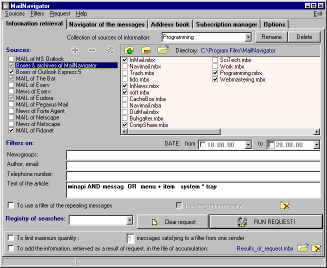 |
Information Retrieval
The Information retrieval page is used to compile and execute search inquiries. You can search messages both in MailNavigator's archives and in any external mail archive. At the time of writing, the archives of the following popular mailing programs are accessible: MS Mail, MS News, MS Outlook, Outlook Express, Netscape Messenger, Eudora, Forte Agent, Pegasus Mail, The Bat, Eserv, Fidonet mail, etc.
After the files appear in the list, select the checkbox next to the file to include it as one of the sources for your search. If you want the search to perform on all files in the current directory, select the checkbox for that directory. If in the future you want to use a specific set of source files, within which to search messages, you can select from the list of files in the collection of information sources. After you indicate the message sources, you are ready to define your filters. For filters on: Newsgroups, Author, email address, and the message text, the filter works with standard operators: OR, AND, NOT, NEAR, and their synonyms. In most cases, it is enough simply to enumerate search keywords. After you define filters and information sources, the RUN REQUEST! button will be accessible. Press it or press the Enter key to start the search.
When the search is completed, all messages which match the filters you entered
will be displayed as a browsable listing in the Messages navigator.
|
MailNavigator DBX, MBX, PST file format Reader Introduction Registration and licensing Using MailNavigator Tips and Tricks How to ... |