 |
Unlimited possibilities and possible limitations
The MailNavigator program was designed first of all as a retrieval system able to provide fast access to news and e-mail messages which you have saved somewhere, in some file or other, on your computer. During creation of the program, its functions were extended to such an extent that it started to look like a mail client, although a little nonstandard. Future evolution of the program will concentrate on the development of a complete mail service and the implementation of any function currently missing. As MailNavigator was not designed initially as a mail client, there is a limit to the maximum number of messages, namely 65535, which can be loaded simultaneously for review in the Messages Navigator. In version 2.0 of the program this limit will be removed. Although similar restrictions are to be found in many other mail clients, we feel it is important for you to know about this fact, and to work with mail messages that do not exceed the maximum. First, it is important to remember there is no sense in keeping incoming messages which you have already processed (read and answered) in the original storage mailbox. Move these messages to Archive (menu: Message | Move to Archive), when you have finished reviewing them. When needed, you can load the archive file from the menu. And if a lot of messages have accumulated in the archive file, you can take advantage of the indispensable search tool to find and load what you need.
If you store a large number of messages from newsgroups, and you donít have
time to go through this huge amount of information regularly, and if certain
messages which you have stored will probably be needed for further search,
it is advisable to install an Archive mailbox
as the Storage mailbox.
|
MailNavigator DBX, MBX, PST file format Reader Introduction Registration and licensing Using MailNavigator Tips and Tricks How to ... |

