Technical support
Technical support is provided for registered users of the MailNavigators software.
A Support Service team of competent experts is ready to help you.
Contact Us
For problems requiring consultation, please contact us by e-mail:
support@mailnavigator.com
If you detect a program error, please send a description to the address:
bugs@mailnavigator.com
Your message will reach the developers and will be carefully investigated. We will try to correct any errors promptly.
Before contacting the Support Service
Please make sure that the answer to your question is unavailable at:
-
FAQ (Frequently asked questions).
-
Context help in the program.
-
In the readme.txt, licence.txt and whatsnew.txt files.
Help to us to understand your problem
When reporting problems, please include the following information:
-
Is the problem reproducible? If so, how?
-
What version of Windows are you running? (Windows 95, Windows 98, Windows 2000 or Windows NT 4.0,...).
-
The number and date of the program version you use (provided in the menu item: Help | About...).
-
If the problem concerns operation of the communication unit, please included in your message the file Connect.log, containing the protocol of your last connection.
-
If you use the commercial version, tell us your registration name, and your questions will be processed in a priority mode.
We would appreciate it very much if you would formulate your questions precisely, in a form suitable for subsequent inclusion in the list of questions and answers.
The above steps will help us to solve your problems faster and better.
Thank you for assistance!
|

Home
MailNavigator
DBX, MBX, PST file format Reader
Introduction
About MailNavigator
What's new
System
requirements
Registration and licensing
License agreement
Distribution
Limited warranty
Technical support
How to register
Using MailNavigator
Communication Tools
Messages Navigator
Information Retrieval
Subscription Manager
Address Book
Options
Tips and Tricks
Text filter Rules
Commands of
the batch mode
and command line
Saving of changes
Status information
External
message file
Trash for
deleted messages
Unlimited
possibilities and
possible limitations
How to ...
Read dbx files
Read pst files
Read a large
dbx file
Save the text of
messages in a file
Save changes in a
dbx file
Run Mailnavigator
from a CD
|