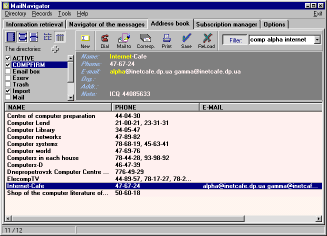 |
Address Book
The address book in MailNavigator was initially created as a personal address book for those who are already used to keeping all information in the computer - for people who find it easier to start a program and enter a pair of key characters than to sort through pages of a notebook, and for people who want the modem itself to dial the telephone number.
First you will appreciate the advantages of instantaneous search. As soon as you enter a couple of letters of a title or surname, or a couple of digits of a telephone number, in the filter field, all that remains on the screen is information matching the filter. Apart from the fast filter, you also can setup a composite filter. Using filter rules, you can create a composite request in the input string of the filter, and push Enter. It definitely makes sense to group information in the address book into folders. For example, it's usual to have the following folders: Friends, Business Contacts, Corporations, Archive. Also, there's a special folder in the program called Email box, into which information from the Messages navigator is automatically deposited if you choose the menu item Special | Add in Address Book. To create a new folder, choose: Folder | New. To input new records, choose the command: Records | New Record. Only, before doing this, you should put the cursor on the folder that you want the new record to belong to. To move records from one folder to another, choose: Records | Move To. Now we shall touch on the advantages of the address book for the mail system. There are two ways to select a message recipient whose address is listed in the address book:
I find the second way most convenient. To do this, select the recipient in the address book and click on "Mail to..." (Menu: Tools | Prepare Message for Mailing). The outgoing message editor will load the fields "To:", "Cc:" with the recipients selected earlier in the address book. The possibility of selecting correspondence for listings in your address book is also rather useful. Search for correspondence (menu item: Tools | Find Correspondence) is one more sort of request in the message base. To do the search, set up a filter on the e-mail address of the selected listings. This is a very useful too. I use it a lot when I have to look up the history of correspondence with users of my programs.
One more indispensable function of an address book in a mailing program
is support of mailing lists. To create a mailing list, create a separate
folder in your address book, and copy the records of intended recipients
of your mailing list into this folder. Once the folder is set up,
set the cursor on the title of this folder and choose the menu command:
Tools | Prepare Message for Mailing List.
The outgoing message will contain the list of recipients in the field: "Bcc:".
|
MailNavigator DBX, MBX, PST file format Reader Introduction Registration and licensing Using MailNavigator Tips and Tricks How to ... |