 |
External Message File
An external mail file is a file generated by another mailing program and contains messages created in working with this program. MailNavigator allows you to open mail files of the majority of popular mailing programs: MS Mail, MS News, MS Outlook, Outlook Express, Netscape Messenger, Eudora, Forte Agent, Pegasus Mail, The Bat, mail of the Fidonet and others, including mailbox files in standard format RFC-822. External files are opened in the Messages Navigator in the "Read only" mode. In a work session with loaded mail, you can change its composition, edit the messages, copy them to other mailboxes or delete them. Thus, if you edit the mailbox of the MailNavigator program, the changes can be saved in files by escaping the program or by saving all changes by means of the SAVE button. This does not apply to external mail files which belong to other mailing programs. These external files are opened in MailNavigator for reading purposes only and the changes in them cannot be saved. This would affect their original format, and they could not then be read by the original mailing program which created them. The same holds true for changes made in the virtual files created by the search tool. It is impossible to save these changes, which exist only in memory during the operating time of the program.
This implies that to be able to save the information selected during
search operations or loaded from external files on disk,
it should be copied to a separate file generated by the MailNavigator program.
For this purpose you select the messages which you want to copy, and then
press F5
(menu: Message | Copy...).
|
MailNavigator DBX, MBX, PST file format Reader Introduction Registration and licensing Using MailNavigator Tips and Tricks How to ... |

