Subscription menu commands: |
Add Newsgroup |
This menu item adds a group to a subscription from the list of accessible groups.
In the bookmark All Groups,
a check will be put opposite the name of the added group, and the
group itself will be added to the list of groups in the bookmark
Newsgroups Included in a Subscription.
After inclusion of a newsgroup in a subscription,
the Status of a Subscription,
Storage Mailbox, filter on the text of an article,
filter on the electronic address and filter on repeated messages should all be defined. |
Remove Newsgroup |
Choosing this deletes a group from a subscription.
In the bookmark All groups
the flag next to the name of the group will be removed, and the group
will be deleted from the list of groups in the bookmark
Newsgroups Included in a Subscription. |
List of Newsgroups menu commands: |
Load New Groups from the Server |
This command is for loading new newsgroups which have appeared
on the server since the last loading of new groups or loading of a full list of groups.
When this command is chosen, the connection is made and the new groups are loaded.
If the complete list of newsgroups from the server did not load,
this command results in execution of the command:
List of Newsgroups | Load the Complete List of Newsgroups from the Server. |
Load the Complete List of Newsgroups from the Server |
This command is for loading the full list of newsgroups from the server.
When the command is chosen, the connection is made and the list of
the newsgroups defined in the program's options are loaded from the server.
(see: nntp-server of news). |
Load the List of Groups from the File |
Choosing this command outputs to the screen a standard dialog box
opening a file from which any text file containing a list of newsgroups can be loaded.
In this file, each line should contain the name of one newsgroup -
there are as many lines in the file as there are newsgroups.
The list of newsgroups loaded in this way will be represented in the bookmark:
All groups of the subscription manager. |
Edit the List of Groups |
This command outputs to the screen an editor of the list of groups.
Initially, all available groups in the bookmark: All Groups
of the subscription manager are loaded. The editor allows you to change the names of your groups,
to add new groups, or to delete the groups that you definitely won't use from the list.
If, after editing the list of groups, you need to restore
the complete list of groups that you are using from the server, use the command:
List of Newsgroups | Load the Complete List of Newsgroups from the Server. |
Review of the Messages of Group |
This command transfers you to the bookmark:
Messages navigator
in which all the messages from the selected newsgroup are loaded for review. |